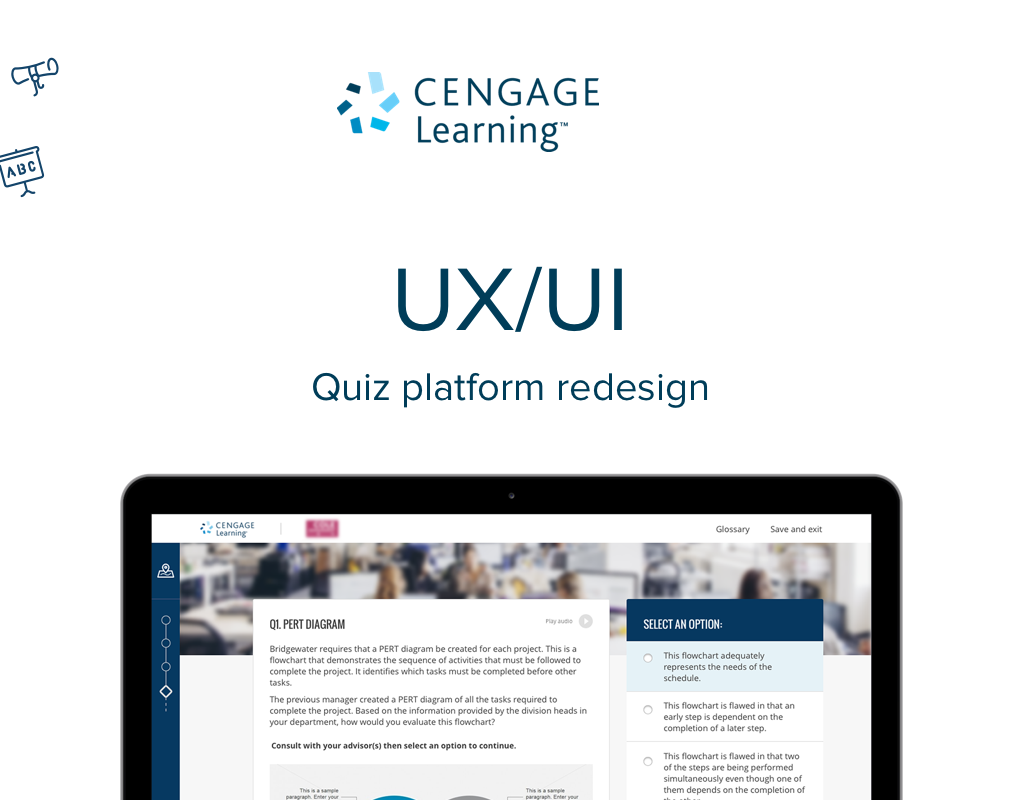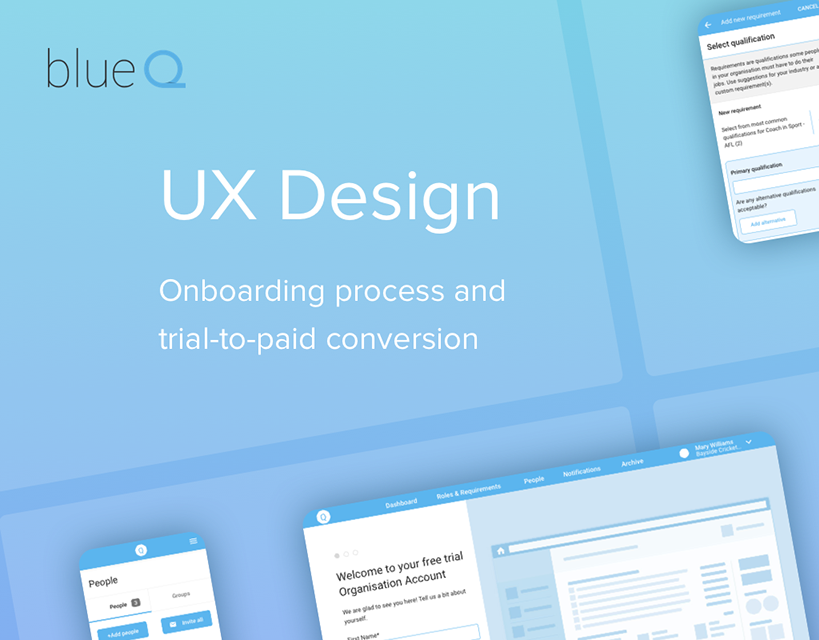In a nutshell
__________
Interested in design process? Keep reading (~6 mins)
__________
My role as UX Designer
User insights discovery
I created a research plan and conducted user interviews to understand user behaviours in group communication. I took part in affinity mapping to translate these insights into problem statements and design objectives.
Business strategy and requirements
I did SWOT analysis for expanding into personal messaging market to ensure the proposed solution is aligned to Slack identity and philosophy.
Ideation
I led and participated in two design studio exercises to rapidly explore ideas and align the team on most promising concepts.
Prototyping and testing
I defined task flows for the selected feature (survey tool), and then sketched and tested the UIs for one of the task flows (respond to a survey). I created interactive Axure prototypes, validating the creative design with users along the way.
Project management and coordination
I planned and coordinated project activities to deliver a quality outcome on time.
Interface sketches
The problem
According to GA brief, Slack were looking to grow its market share outside of professional organisations and move further into the mainstream market of personal communication. They needed to introduce a new feature that would help attract this new group of users that might not have seen the potential and benefit of Slack as a personal communication tool.
Important aspects to consider were to ensure this feature was aligned with the philosophy and identity of Slack, and considering that there is already a desktop and smartwatch app for Slack, take into account how this feature might integrate with the user experience of the desktop and smartwatch app.
The approach
We followed a design thinking approach, that included research and design, followed by iterative prototyping and testing.
Main assumptions for the design were:
The direction was set to help improve the experience of communication within groups.
The research was aiming to uncover what groups people participated in and how they interacted within groups, including any pain points of group communication. We also wanted to know what messengers people used and why.
Insights were synthesised into major themes and translated into problem statements that guided ideation. Design studio exercise helped us quickly explore ideas that were then aggregated into two solution concepts, and the more promising one was taken forward into prototyping.
For the selected concept I worked out user flows, sketched various layouts on paper and tested them with users using POP to select the most straightforward way to complete tasks.
From there, each team member created interactive Axure prototypes for respective task flows and tested them with users. Final deliverable included a prototype and a presentation.
Affinity mapping
User research
The insights from interviews (4 people) and an online survey (13 responses) emerged through affinity mapping were:
Based on those insights, we created a persona (Steven) and a user journey organising a group cycling event to create a context for solution ideation.
First three problem statements made it to the design phase on the basis of a gut check:
• If we solve this one problem, will Slack become a more attractive tool for personal communication?
• If we solve this one problem, will users recommend Slack to their friends?
Also, as those problem statements overlapped, we saw an opportunity to come up with a solution that would solve them all.
____
"Whenever I try to organise an event online it becomes difficult to track everyone's responses"
- Steven, persona
____
Business analysis
As this was a study project and we only had a meeting with a Slack customer representative towards the end of the project (which was actually not part of the brief), I did a desktop research on Slack’s vision, mission and goals.
Slack position themselves as a team communication tool for the 21st century that can help get things done efficiently all in one place by creating an operating system for the workplace. The brief obviously didn’t really align with this strategy, as moving into the personal messaging market could possibly put Slack value proposition to their current business customers at risk.
I prepared SWOT analysis to ensure new feature fits into the mainstream business.
SWOT analysis
Competitive analysis
Competitive analysis revealed that 5 most popular messaging tools among our research participants (Facebook, Skype, WhatsApp, iMessage, Hangouts) had similar functionality. Facebook and WhatsApp turned out to be the preferred apps because everyone had them (easy to access people), they were simple and free.
So how might we help Slack differentiate?
Competitive analysis. Source: http://maps-and-tables.blogspot.com.au/2016/01/comparison-of-chat-and-instant.html, team analysis
Design
I ran a design studio to jumpstart our design process and create multiple sketches of concepts that might solve the problems. The team came up with 13 in just under 5 minutes! After everyone presented their ideas, commented on other’s ideas and refined their own, two concepts were selected:
• Survey tool
• Flag important messages
Design studio in progress (left) and outcomes (right).
The reasoning behind selecting the two concepts was the following.
Adding a survey feature will help users gauge group’s preferences in an efficient manner. In everyday life groups often make a collective choice by majority rule (and so do democratic countries via elections). So users would find it natural to vote for options via an app.
Adding 'highlight important messages’ feature would allow the sender to quickly draw the attention of the group to a particular message. It was inspired by traditional email clients. It appeared to complement well Slack’s already advanced conversation “filtering” functionality (channels, starring and pinning messages).
Due to time constraints, it was decided to prototype only one concept – the survey tool. From the persona’s point of view, the survey tool would bring a greater improvement to the user experience. Also, according to research, group leaders (organisers) often picked a messenger for their groups, this feature would make them more likely to convince their group members to jump on Slack.
Task flows
I identified and drafted three main task flows for both a sender and a receiver: post a survey, respond to a survey and check results.
1. Select survey type
According to research, organisers typically sought one of the three types of responses:
• Yes / No: to RSVP to an event (“are you coming for the party?”)
• Multiple choice: to decide on the date or location of an event (“where should we meet? A, B or C?”)
• Short answer: to open-ended questions ( “what alcohol would everyone like to drink?”)
2. Set a deadline
I also added a deadline to a survey because:
• a survey would typically relate to an event, so any responses after a certain date won’t be relevant;
• it would add a sense of urgency to respond and trigger a reminder if not completed on time.
Prototyping and testing
As ‘post a survey’ would be the most critical step for the target users, I held another design studio involving the whole team - this time for sketching possible screen layouts for posting a survey.
There were two options that seemed to deliver smooth interactions: (1) all steps on one screen and (2) three separate tabs for each step. Feedback proved the single page version more intuitive.
Two versions for 'post survey' task flow (left) and user testing using POP (right).
From this point, I split the work into three streams (by task flow) for prototyping and testing. I created paper sketches and then an interactive Axure prototype for “respond to survey” task flow and tested it with three users.
Respond to survey sketches (top) and Axure prototype (bottom).
It turned out to be quite intuitive with only a few changes implemented to the final prototype:
"Respond to survey" iterations.
We also organised a meeting with a Slack Customer Service Manager in order to test our hypotheses and recommendations. The meeting was very beneficial as it provided a better understanding of their strategy and a feedback on the proposed concept.
Our happy team at Slack
As expected, Slack was hesitant to release features for personal use, but the following surprised us:
• Prioritisation of messages (our second priority) is something that is requested a lot by Slack customers and could also be very beneficial for business users.
• Slack recently added “buttons” that allow other apps integrate with Slack via API (which proved the feasibility of the solution), but they need to be programmed by developers.
• Any messages throughout the process need to be set in the conversational “Slack tone”, which we addressed in the next iteration.
The solution
Next steps
Where can this feature go from here? The opportunities are quite promising. One of the directions would be to integrate this survey tool with APIs of popular services for flights and hotels booking, cinema tickets, restaurants and many other. Imagine if you are choosing a place for dinner and can add links to restaurants’ profiles on Zomato for your group to check them out straight from Slack, without googling. Then you can make a booking and split the bill - all through Slack.
Learnings and reflections
It was great to see our team collaborating all way through the project, which was very helpful as each of us brought in a unique skill set and a different perspective.
I realised the importance of balancing the exploration of ideas and staying focused on the goal. On the one hand, some bright ideas can be born when a conversation goes off track. On the other hand, meet the timeline, you have to converge at some point and make a decision to go with you have.
Reward from Slack - team socks!