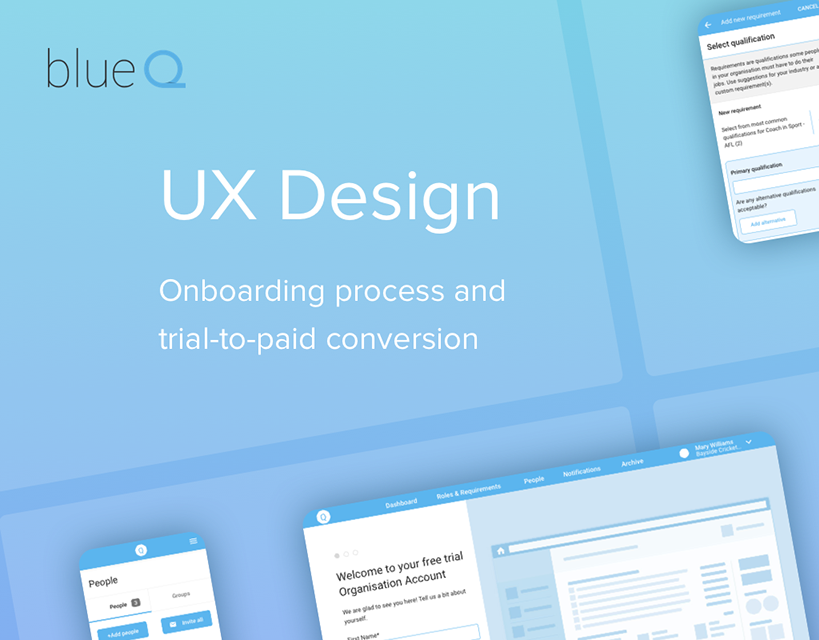In a nutshell
__________
Interested in design process? Keep reading (~5 mins)
__________
Overview
Cengage Learning is a leading provider of learning solutions for the school and higher education markets for Australia and New Zealand. Cengage Learning hired me to redesign an interface of the branching quiz platform based on existing user feedback.
Problem
Cengage Learning was looking to scale up the platform that was custom-made for a particular textbook to other publishers and audiences (secondary school and TAFE students).
I spent a couple of days interviewing stakeholders to define business problems.
The business saw the platform’s biggest competitive advantage in enhancing the learning process by connecting theory with practice. To achieve that, the platform needed to create a real-life experience of decision-making to help students understand theoretical concepts rather than memorise them.
From the business point of view, new design had to meet the following objectives:
• have a consistent theme and content guidelines that can be reused for other publishers, disciplines and audiences;
• be able to accommodate other screen types and question types;
• create real life experience and explain the consequences of user decisions to improve the learning process.
My role as UX designer
• Synthesised user problems from user surveys and team interviews
• Created personas and user journeys
• Facilitated an ideation session with the digital team
• Created high-fidelity clickable prototypes, performed guerilla testing to iterate designs
• Prepared annotated production-ready UI designs for desktop and tablet
• Tools used: Sketch, InVision, pen and paper
Challenges
Limited access to the target demographic for research and testing purposes.
Working on a tight timeline (2 weeks), so I had to prioritise usability issues to be addressed.
Other (non-digital) teams having strong opinions on what the UI should look like, so I prepared a separate UX research report explaining rationale behind design decisions.
Discovery
I reviewed responses to the user survey to understand user needs and frustrations. I summarised them in two personas - The Student and The Professor.
Student persona
Professor persona
Together with the digital team, we mapped our knowledge of how this quiz platform fit into Student user journey.
The key problem areas with the existing platform based on user feedback were:
Design
I personally love using “How Might We” questions to jump start the design process as they help open up your mind and come up with unconventional and sometimes crazy ideas. It also helps formulate solution hypotheses for testing to see if the design has achieved its objective.
Here are some design ideas that were prototyped, tested and recommended:
1. How might we create a feeling of a real life situation?
• introduce other characters in the simulation, show their photographs, names and titles;
• use background images relevant to the context (office, factory, etc.)
2. How might we make relevant content available on the screen, visually distinct and consistent?
• visually separate provided information from the questions;
• make sure related charts and graphs can be easily accessed.
3. How might we show results in a more structured, exciting and interactive way?
I facilitated an ideation session with the digital team to get everyone's creative ideas as this was the most challenging question. Why would a time-poor student want to do this quiz if it doesn't provide any useful feedback or recommendations in the end?
Some of the sketches team members came up with for the feedback page.
As a team, we came up with some great ideas, like:
• have a summary and a full version of the feedback so that students can quickly scan it (for example, while on the bus to uni) and read (at home);
• show decision rating (as stars) so that users can quickly validate answers and focus on questions with a low score;
• follow CAR (challenge, action, result) framework when presenting detailed results to demonstrate the impact of decisions rather than labelling them as “right” or “wrong” (as real life is not black and white).
Prototyping and testing
I sketched key page layouts and UI elements on paper to explore a number of possible designs before I moved to Sketch and InVision. Cengage Head Office recently introduced a new Bootstrap design guide, which was handy, so I set it up as a template in Sketch.
I did one round of guerilla testing with 5 participants (Cengage employees outside the digital team, as I didn’t have access to the actual users).
Testing results:
• users didn’t notice the option for a quick intro tour so they ended up not using some useful navigation and feedback features – I made the intro tour start automatically for first time users;
• on the feedback page, users wanted to clearly see what questions they were not good at – I highlighted the questions where they needed improvement.
The solution
Example page - Question page (multiple choice question type)
Example page - Feedback page (summary view)
Next steps
I handed over UI designs in Sketch (with annotations) to the development team, as well as Research insights and design recommendations report to the Digital Lead as a guidance for further improvements.
The recommendations also included some ideas on how to make the experience more engaging, including other possible types of feedback, adding other simulation game elements (roles, a chance element, a mentor), as well as suggestion to explore opportunities of LMS (learning management system) integration and a need for a mobile version.